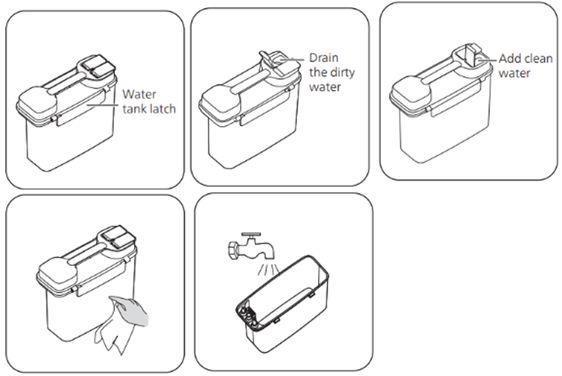Is the water tank of My Philips HomeRun vacuum cleaner robot dishwasher safe?
Published on 04 July 2024
While the water tank of your Philips HomeRun vacuum and mop robot cannot be cleaned in the dishwasher, read our article to find out how to clean it.
Cleaning the water tank of your robot (7000 series):
The information below applies to the 7000 series models.
- Push the release button of the water tank and slide the water tank out of the robot (see image below).
- Open the cap of the water tank.
- Rinse the outside of the water tank with water and dry it with a clean, dry cloth.
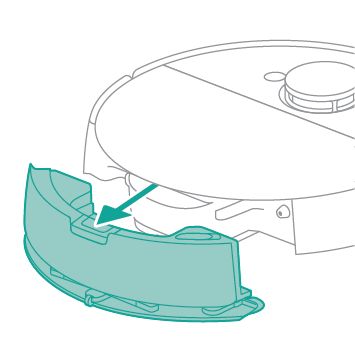
Play Pause
Cleaning the water tank of your robot (3000 series):
The information below applies to the 3000 series models.
Note: Make sure that the outside of the water tank is dry and do not use cleaning detergents.
Please watch the videos below according to your robot model for step-by-step maintenance. If the above solutions do not solve the issue, please contact us for additional assistance.
- Push the water tank release button and pull the water tank out of the robot (see image A).
- Remove the dust bin from the water tank (see image B).
- Rinse the water tank with tap water and dry the outside of the water tank with a cloth (see image C). Note: Do not use cleaning detergents.
- Keep the sealing cap of the water tank open and allow the inside of the water tank to air dry.
- Put the dust bin back into the water tank (see image D).
- Fill the water tank and place it back (see image E).
Note: Make sure that the outside of the water tank is dry and do not use cleaning detergents.
Please watch the videos below according to your robot model for step-by-step maintenance. If the above solutions do not solve the issue, please contact us for additional assistance.
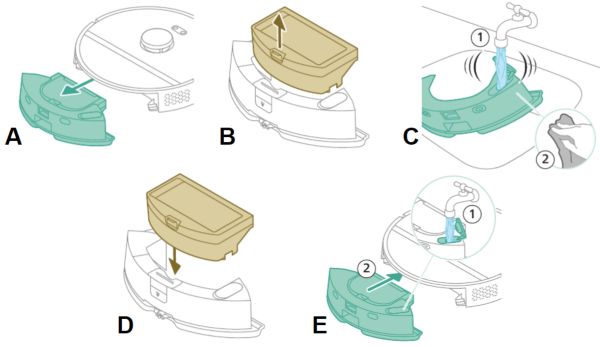
Play Pause
Cleaning the water tank of your robot (2000 series):
As the water tanks of the 2000 and 2100 series are a bit different, find below the steps appropriate for your model.
The steps below apply to cleaning the water tank of the XU2000 models:
Note: Make sure that the outside of the water tank is dry and do not use cleaning detergents.
Please watch the videos below according to your robot model for step-by-step maintenance.
The steps below apply to cleaning the water tank of the XU2100 (with station) models.
The steps below apply to cleaning the water tank of the XU2000 models:
- Push the water tank release button and pull the water tank out of the robot (see image 1A).
- Remove the dust bin from the water tank (see image 1B).
- Rinse the water tank with tap water and dry the outside of the water tank with a cloth (see image 1C). Note: Do not use cleaning detergents.
- Keep the sealing cap of the water tank open and allow the inside of the water tank to air dry.
- Put the dust bin back into the water tank (see image 1D).
- Fill the water tank and place it back (see image 1E).
Note: Make sure that the outside of the water tank is dry and do not use cleaning detergents.
Please watch the videos below according to your robot model for step-by-step maintenance.
The steps below apply to cleaning the water tank of the XU2100 (with station) models.
- Push the water tank release button and pull the water tank out of the robot (see image 2A).
- Open the lid of the water tank. (see image 2B).
- Rinse the water tank with tap water and dry the outside of the water tank with a cloth (see image 2C-2D-2E). Note: Do not use cleaning detergents.
- Keep the sealing cap of the water tank open and allow the inside of the water tank to air dry.
Cleaning the water tank of your robot (6000 series):
The information below applies to the 6000 series models.
If the above solutions do not solve the issue, please contact us for additional assistance.
- To begin, drain the dirty water by opening the cover lid on the tank.
- Next, open the clean water cover lid and place the tank under the faucet to add clean water. Be sure to monitor the water level to prevent overfilling.
- If you need to clean the water tank, release the side latches and remove the clean water tank. Rinse any dirt on the surface with clean water or wipe it with a cloth, but avoid scrubbing it with a brush to prevent damage.
- Finally, clean the dirty water tank by rinsing it with water or using a brush to remove any dirt from the inside.
If the above solutions do not solve the issue, please contact us for additional assistance.