How do I attach attachments to my Philips OneBlade?
Good to know: the techniques for attaching and removing combs and guards are the same regardless of which OneBlade model you have (including variants not shown in the image below).

Single-length beard combs
The video below demonstrates how to attach and remove the comb. Press the comb onto the blade until you hear a click, to prevent it from falling off during use.
Compatibility: single-length beard combs are compatible with all OneBlade models.

Adjustable beard combs
The video below demonstrates how to attach and remove the two types of adjustable comb. When attaching the second type of adjustable comb, ensure the small hooks on the underside of the comb (closest to the ends of the teeth of the comb) are hooked over the top of the blade.
Compatibility: the first comb shown in the video is only compatible with OneBlade Pro (shown on the far right of the image in the first section of this article). The second comb shown is compatible with all OneBlade models.

Body attachments
The video below demonstrates how to attach and remove the attachments. Press the attachments onto the blade until you hear a click, to prevent them from falling off during use.
Compatibility: the body comb and skin guard are compatible with all OneBlade models.
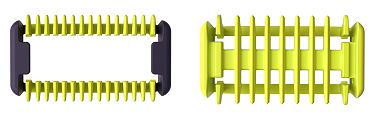
OneBlade Intimate
OneBlade Intimate Blades come with a skin protector attached, allowing you to shave sensitive areas with enhanced protection from nicks and cuts. Additionally, a body comb/guard is available for OneBlade Intimate, allowing you to trim body hair quickly and conveniently.
The video below demonstrates how to attach the OneBlade Intimate blade and body comb.
Compatibility: OneBlade Intimate blades are compatible with all OneBlade models. The body comb shown in the video below is designed to fit over the skin protector and is, therefore, only compatible with OneBlade Intimate blades.

Protection cap
The video below demonstrates how to attach and remove the protection cap. You will hear a click when the cap is properly closed.
Compatibility: there are two different variations of the protection cap, one for 360 blades and one for classic blades. If you are using the correct protection cap for the type of blade you have, it's compatible regardless of which OneBlade model you have.

