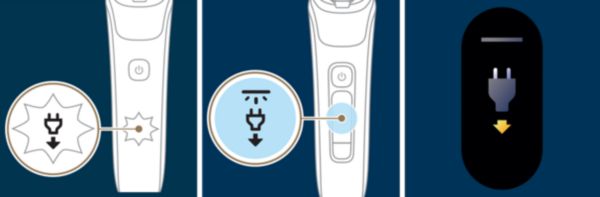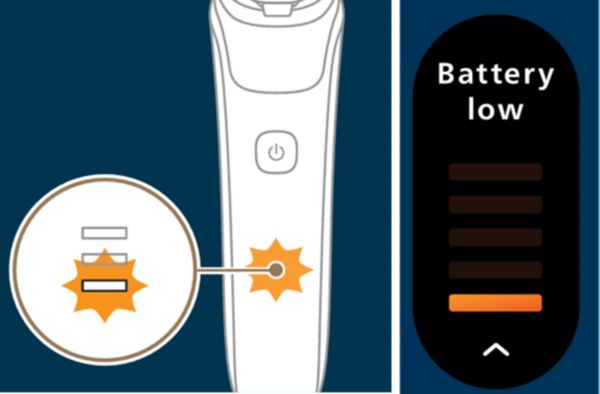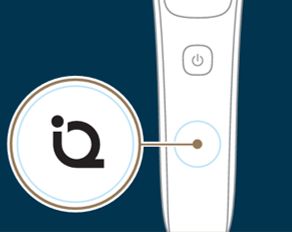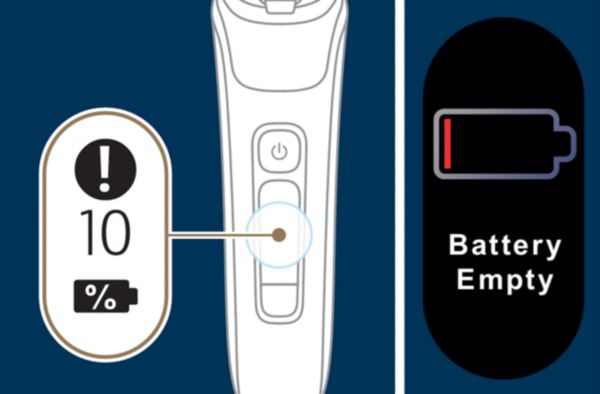Your Philips shaver uses symbols, icons, and other signals to provide important usage and maintenance information.
Some of the icons shown in this article are accompanied by English text. The text on your shaver will change based on your language settings, but the symbol is the same in all languages.
Note: this article is only relevant for the Philips i9000 Series shaver. Icons and symbols will differ based on if you have the i9000, i9000 Prestige, or i9000 Prestige Ultra. Colors may differ from the examples shown below.