Find out how and when to replace the dust bag of your Philips Vacuum Cleaner in the article below.
When and how to replace the dust bag of my Philips Vacuum Cleaner?

Time to replace the dust bag
Replace the dust bag as soon as the dust bag-full indicator has changed color to red, orange, or yellow permanently (applicable to most bagged Philips Vacuum Cleaners). Some models have a blue icon showing the dust bag is full. If your vacuum does not have an indicator, then we recommend you to simply check the amount of dust within the dust bag regularly.
A drop in performance can also be a reason to exchange the dust bag. You can order a new dust bag on philips.com/support by searching for FC8021 & FC8022.
Note: If you have an older reusable/washable dust bag it’s recommended to switch to a newer dustbag (FC8021 or FC8022). The new dust bags are not reusable/ washable.
Please follow the instructions and the image about how to replace the dust bag:
- Unplug your vacuum cleaner from the power outlet (image 2).
- Open the dust bag container (image 3).
- Lift the dust bag, and seal it by pulling the cardboard, before throwing it away (images 4-5).
- Take a new dust bag, and make sure the cardboard is in the “open” position (image 6).
- Place the dust bag inside your vacuum cleaner, and make sure to close the container fully (image 8).
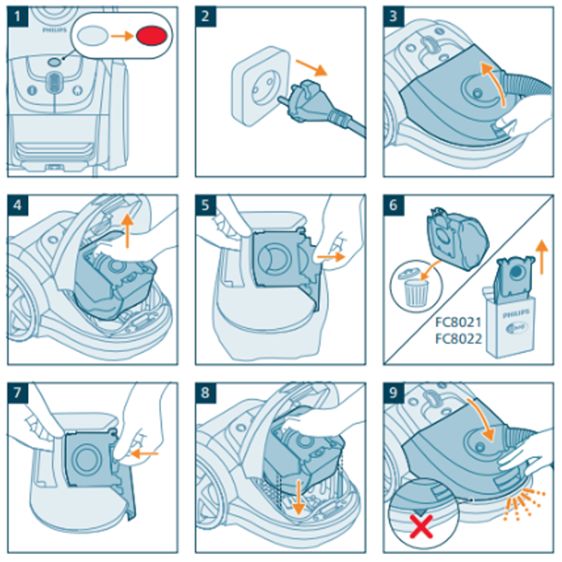
Replace the dust bag when the pores become clogged
The pores in the reusable cotton dust bag of your Philips Vacuum Cleaner may become clogged (i.e. after vacuuming building waste, ashes, fine sand, lime, cement dust, or other similar substances). If this is the case, please replace the dust bag by ordering a new one on hilips.com/support by searching for FC8021 & FC8022.
If you have any questions after reading this article please feel free to contact us for further assistance at http://www.philips.com/support.
How to properly clean and wash the reusable cotton dust bag?
If washing by hand, first rinse the bag in a basin filled with clean cool water. Empty the basin afterwards. Refill the basin and add some washing detergent. Rinse again. Then rinse the bag one more time with clean cool water until all the detergent is removed and the dust bag looks clean. Let the dust bag dry completely before placing it back into the appliance.
