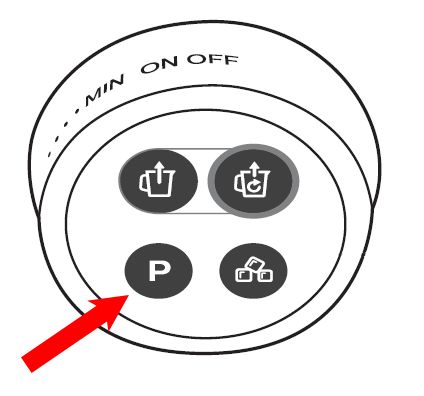If you accidentally rotate the speed knob or press the pulse button (as in the image below) during the vacuum process, your Philips vacuum blender will enter into error mode. This will cause it to stop vacuuming and display a red error icon light.
This happens because the pulse function and the speed should not be modified during the vacuum process.
To solve this, you will have to reset your vacuum blender by turning the knob OFF and then ON again.