
DCM3100 Classic micro sound system
DCM3100/12
Unfortunately this product is no longer available
This product qualifies for VAT relief
If you're eligible for VAT relief on medical devices, you can claim it on this product. The VAT amount will be deducted from the price shown above. Look for full details in your shopping basket.
DCM3100 Classic micro sound system
Similar products
See all Audio Home Systems
Play and charge your iPod/iPhone simultaneously
Enjoy your favorite MP3 music while charging your iPod/iPhone! The dock lets you connect your portable device directly to the Docking entertainment system so you can listen to your favorite music in superb sound. It also charges your iPod/iPhone while it plays so you can enjoy your music and not have to worry about your portable player battery running out. The Docking entertainment system automatically charges your portable device while it is docked.

Play MP3/WMA-CD, CD and CD-RW
Audio compression technology allows large digital music files to be reduced up to 10 times in size without radically degrading their audio quality. MP3 or WMA are two of the compression formats that let you enjoy a world of digital music on your Philips player. Download MP3 or WMA songs from authorized music sites on the Internet or create your own MP3 or WMA music files by ripping your audio CDs and transferring them onto your player.

MP3 Link for portable music playback
The MP3 link connectivity allows direct playback of MP3 content from portable media players. Besides the benefit of enjoying your favorite music in the superior sound quality delivered by the audio system, the MP3 link is also extremely convenient as all you have to do is to plug your portable MP3 player to the audio system.
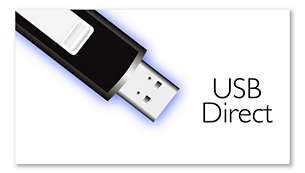
USB Direct for MP3/WMA music playback
With the USB Direct mode, simply plug in your USB device to the USB port on your Philips device and your digital music will be played directly from the Philips device.
Motorized CD loader for convenience access
A motorized sliding front door adds even more panache to the already sleek design of this system. The stylish yet functional door housing the disc slides up and down vertically in a smooth motion at the touch of a button whenever you feel like changing your music selection. Just sit back and enjoy the dynamic sound performance while watching the disc play through the transparent window.
Radio Data System for station information and data services
The Radio Data System (RDS) lets you tune into radio stations without having to remember the frequencies. In standard mode. RDS displays the station name instead of the transmission frequency, facilitating quick and easy tuning. RDS also allows stations to send text messages such as news and station information directly to the radio display. Commonly used in Europe, RDS text is sent out on the same frequency the radio station broadcasts on. You can choose either the basic RDS display (station name) or subscribe to additional text-based services.
Treble and Bass Control for easy high and low tone settings
Treble and bass are equalizer features that control the high and low frequency sound levels of your audio respectively. Treble specifically regulates the amplification of the high tones in the music while bass controls the amplification level of the low tones. Using the up and down keys, the listener can conveniently place more or less emphasis on the low and high tones, or leave treble and bass flat to playback music according to its original recorded setting. Treble and Bass Control lets you listen to your music the way you like it.





