Learn more about your
Philips HomeRun Vacuum and Mop Robot 3000 Series Aqua
HomeRun app
Clean each room, just the way you like it
Unlock the full potential of your Philips HomeRun robot with the HomeRun app. Tell it exactly how and when to clean each room. Then, relax.
Start, pause or stop cleaning remotely.
Create a precise map of your floor plan in no time.
Control where your robot cleans. Select which rooms you want cleaned, and in what order. Mark those areas where the robot is unwanted.
Choose for each room a cleaning mode. Set up once. Enjoy spotless floors every day with just one touch.
Step-by-step guidance, from set up to clean floors. Always have support at your fingertips.
Setup your robot in no time with our step-by-step guidance




Cleaning and maintenance
Learn how best to clean your device



Getting started
Frequently asked questions
- How to prepare your robot for first time use
-
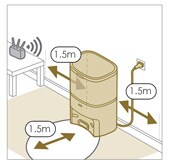
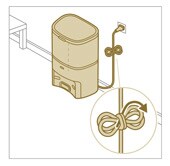

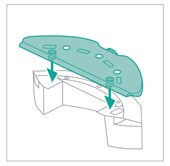
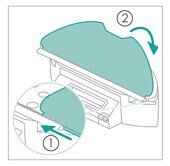

- Install the station within the correct dimensions for placement.
- Connect the station to the power supply. Make sure that the remaining part of the power cable is well concealed behind the station so that the robot cannot drive over it.
- Install the mop pad holder and the side brush:
- Attach the side brush by clicking it into the correct position on the bottom of the robot (only XU3100/XU3110)
- Attach the mop pad holder to the bottom of the water tank of the robot.
- Slide the straight side of the washable mop pad in the correct slot of the mop pad holder and attach the washable mop pad to the velcro material of the mop pad holder.
- Press the on/off switch on the bottom of the robot to switch on the robot.
- How to charge your robot
-

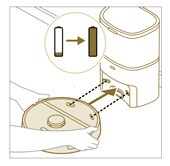
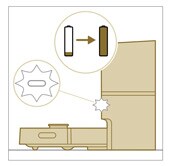
For XU3100/3110:
- Make sure that the station is connected to the wall socket.
- Turn the robot to its correct position and put the robot on the floor in front of the station. The water tank should be facing the station.
- Align the charging contact points on the water tank of the robot with the charging contact points on the station.
- Push the robot against the station so that the charging contacts of the robot make contact with the charging contacts of the station.
Note: even when you charge the robot for the first time, the station will start vacuuming the robot empty. This is not an error, but is part of the normal charging procedure.
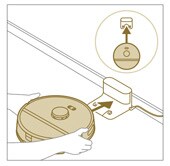

For XU3000:
- Make sure that the station is connected to the wall socket.
- Turn the robot to its correct position and put the robot on the floor in front of the station. The water tank should be facing the station.
- Align the charging contact points on the water tank of the robot with the charging contact points on the station.
- Push the robot against the station so that the charging contacts of the robot make contact with the charging contacts of the station.
- Wait until the robot is fully charged.
Note: When the robot is still charging, the lights in the two buttons on the robot will flash slowly.
- How to download the app and register
-


- Scan the QR code on the package of the robot. Or: search for 'Philips HomeRun robot app' in the Apple App Store or one of the Android App Stores. Download and install the app.
- Register a personal account to benefit from the following advantages:
- Control the robot from more than one device, e.g. a smart phone and tablet, or add multiple users in the household.
- Save back-up of important data like customized cleaning plans for your home.
Note: If you change your phone and you don't have an account, then you'll lose all customized cleaning plans.
- How to connect the Wi-Fi
-
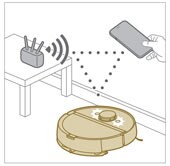




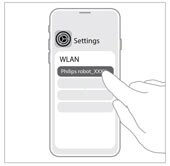
- Make sure that the robot and your mobile device have good Wi-Fi coverage.
- Select the model of your robot. You can select the model of your robot by scanning the QR code on top of the robot, or you can look up the model number yourself on the type plate at the back of the station.
- Press and hold the on/off button and home button at the same time for three seconds. The lights in the buttons will flash orange to indicate that the robot is in Wi-Fi set-up mode
- Click the join button if it's visible in the app to connect with the 'Philips robot' network. Note: If the join button is not visible in the app, leave the app and go to Wi-Fi under 'Settings' on your mobile device. There you can select the 'Philips robot' network and connect to it.
If the Wi-Fi pairing fails:- Check if you have selected the correct robot model.
- Check your Wi-Fi connection
- Check if you entered the correct Wi-Fi password.
- Check if the robot is still in Wi-Fi set-up mode: You can recognize this if the lights in the two buttons on the robot are still flashing orange.
Take care of your Philips HomeRun Vacuum and Mop Robot 3000 Series Aqua
-
- 4x microfiber mop pads
- Compatible: 2000 & 3000 series
- Washable (max. 60 degrees)
-
- 2x EPA11 filtersReplacement Kit HomeRun 3000 robots
- 1x main brush
- 1x side brush
- Compatible: 2000 & 3000 series
-
s-bag
Vacuum cleaner bags
FC8022/04
- 4 x dust bags
- One standard fits all
- Anti-allergy filtration



