Descale your SENSEO® Cappuccino Select regularly to ensure great coffee taste and temperature. Use the following instructions to descale your SENSEO® Cappuccino Select Coffee Machine.
How to descale my SENSEO® Cappuccino Select
Published on 2021-07-04
Prepare the descaling procedure
- Pour half a bottle of liquid descaler into the empty water tank
- Fill-up the water tank with fresh water to the maximum indication
- Place the water tank back on to your SENSEO® Cappuccino Select
- Open the lever to remove the milk container
- Insert the calc-clean tool and close the lever until you hear a click
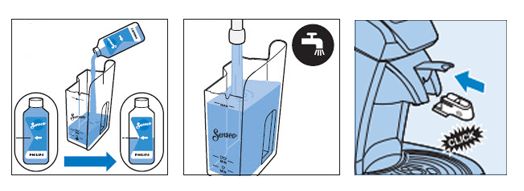
Start the descaling cycle
- Turn on your SENSEO® Cappuccino select and wait until the power light stops flashing
- Place the 1-cup pod holder with a used coffee pod in the coffee machine. Close the lid and make sure it is properly locked
- Place an empty bowl with a capacity of at least 1.5 liter under the coffee spout
- Press the 1-cup and 2-cup button simultaneously to start the descaling cycle
- The calc light and power light start flashing to indicate that the descaling cycle has started
- The descaling solution will come out in intervals. This will take about 35 minutes. The power button will start flashing rapidly to indicate that the descaling cycle is finished.
- Empty the bowl
The descaling cycle is now finished, continue with the rinsing cycle
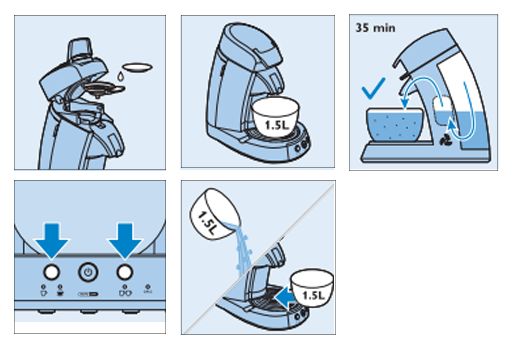
Start the rinsing cycle
- Remove the used coffee pod. Make sure to properly close the lid
- Rinse the water tank under the tap
- Fill the water tank with fresh water up to the maximum indication
- Place an empty bowl with a capacity of at least 1.5 liter under the coffee spout
- Press the 1-cup and 2-cup button simultaneously to start the rinsing cycle
- The calc light and power button light start flashing to indicate that the descaling cycle has started
- Water will come out in intervals. The SENSEO® Cappuccino Select will turn off automatically when the water tank is empty
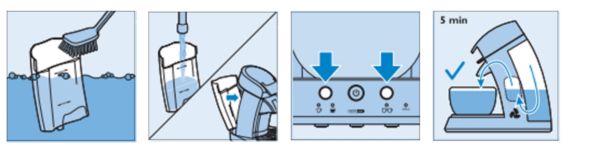
Remove the calc-clean tool
Finally, remove the calc-clean tool from the spout in order to use your SENSEO® Cappuccino Select. You will not be able to make coffee with the calc-clean tool still in place.

